In the past, Apple has generally held a big September event during which it’s announced its whole lineup of fall hardware, including new iPhones, new Apple Watches, and sometimes even new iPads. While preorders usually open up the same Friday, the actual in-store dates usually don’t come until the following week, giving Apple a few days to actually get its newest major software updates out to the public.
This year, however, everything is moving at a much faster pace. Not only did Apple announce that the newly-unveiled Apple Watch Series 6 will be in stores this Friday, but it barely waited 24 hours for iOS 14 and its other related software updates to be released to the public, without the usual advance “GM” version that’s normally given to developers (a GM version did appear late yesterday, but with such a short window this time around, it really is just an early release of the final version).
In fact, the release has been so rapid this year that, as MacRumors reports, it’s left many developers frustrated. Apple not only released the GM with less than 24 hours before the final release, but it also only notified developers yesterday that it was ready to begin accepting apps for the new iOS 14.

At this point iOS 14 doesn’t carry too many big surprises, since Apple unveiled it back in June at its Worldwide Developers Conference, and it’s also been out in public beta since July to pretty much anybody who wanted to give it a spin. However, those who have been reluctant to take any chances can now jump in with more confidence, and even though we wouldn’t blame you for being hesitant after last year’s debacle with iOS 13.0, there’s every indication that iOS 14 is much more polished and ready, even despite the slightly shorter beta cycle.
The marquee feature in iOS 14, of course, is the whole new Home Screen experience, which will now allow users to get unused app icons out of the way, tucked away safely in a new App Library, while also dropping in handy widgets.
Up until now, widget support has been limited to Apple’s own first-party apps, but with iOS 14 now hitting public release today, hopefully we’ll see a wealth of third-party apps with updates to take advantage of the new widget features as well, although with Apple only opening the gates to developers to submit their iOS 14 apps yesterday, we suspect we’re going to have to wait a few days.
Likewise, the new App Clips feature, which provides the ability to start up mini-apps to perform certain actions like paying for parking, looking up snippets of info, or buying items online without actually installing a full app, has been something most users haven’t been able to experience during the beta cycle, since no third-party apps were available to offer App Clips. We’re excited to see some of these soon as well.
Fans of alternative browser and email apps will also welcome the ability to set new defaults for these in iOS 14, and there’s also now support for picture-in-picture video on the iPhone — something that was once the exclusive domain of the iPad.
There’s of course a pretty massive list of other exciting changes in iOS 14 as well, covering everything from Maps, Messages and Memoji to Siri, Search, and Safari, and a few other hidden gems too. We’ll definitely have more to say about many of these new features in the coming days.
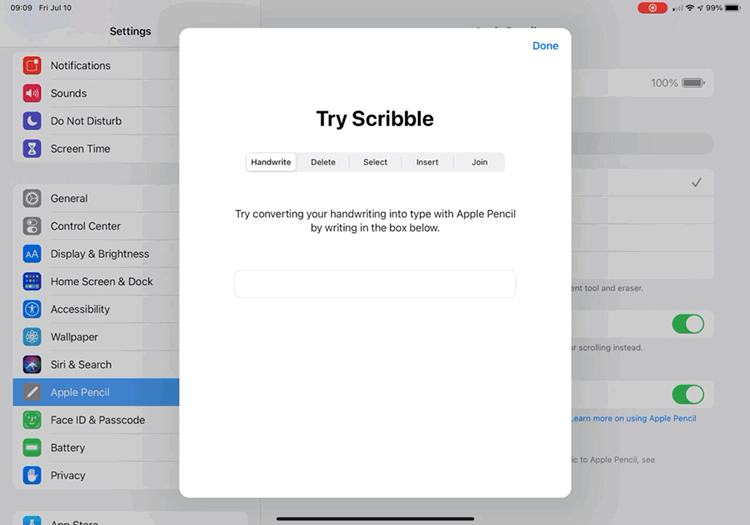
While iPadOS 14 gains most of the improvements to iOS 14, one thing that it’s conspicuously missing is the Home Screen changes. While you’ll still be able to line up widgets along the left-hand side of the screen (in landscape mode, that is), you can’t simply drop them anywhere else you like. There’s also no App Library to store those apps that you want to tuck away out of sight.
Instead, however, iPadOS 14 brings some massive Apple Pencil improvements, most notably Scribble, which will allow you to use the stylus to write by hand in any text field — even in fillable PDFs and web forms in Safari — as well as adding advanced gestures for things like deleting words by scratching them out and selecting text by circling it.
The Apple Pencil is also getting a big boost for note-taking, with Apple Notes now able to distinguish handwritten text from drawings and even copy and paste it separately or convert it to formatted text. Shape recognition has also been added to turn handwritten shapes into their perfect geometric representations.
watchOS 7
For the first time this year, Apple’s watchOS 7 was also available to early adopters as a public beta, which means that this also doesn’t offer quite as many surprises as previous watchOS versions have, and as is usually the case with Apple’s wearable, there’s not quite as much packed in here either.
What watchOS 7 does bring to the table, however, is quite interesting, including new Sleep Tracking and Handwashing Detection features, along with the usual collection of new Watch Faces and the ability to take the standard watch faces, dress them up with your favourite complications, and then share them with other Apple Watch users either directly or by posting them online.
The watchOS 7 update also adds support for the new Family Setup feature that Apple unveiled yesterday, which was something that we didn’t previously know was coming (although there had been some sporadic rumours), which will allow you to use your iPhone to set up additional Apple Watches for family members who don’t have their own iPhones, such as kids or elderly parents.
Naturally, watchOS 7 requires iOS 14 on your iPhone, so you’ll need to download and install that first before heading into the iPhone Watch app to grab the latest watchOS update.
tvOS 14
As usual, Apple’s software update for the Apple TV is perhaps the least interesting of all of its major software updates.
tvOS rarely gets any new groundbreaking features, and although it does offer some nice quality-of-life improvements, this year’s tvOS 14 isn’t any exception to that trend.
What you’ll be getting in tvOS 14 is support for watching YouTube and AirPlay videos in 4K (only on the Apple TV 4K, of course), along with a picture-in-picture experience that’s supposed to now work across the entire Apple TV experience, from third-party apps to videos streamed via AirPlay, rather than just in Apple’s own TV app.
The tvOS Control Center also now adds support for direct HomeKit controls as well, including the ability to bring up any of your HomeKit cameras and view the right on your Apple TV, which is a really nice touch for those of us who have tricked-out home automation setups, although you’ll still need to go to your iPhone or iPad if you want to watch HomeKit Secure Video recordings, as the Apple TV only shows the live view from each camera at this point.
What About HomePod?
At this point, Apple doesn’t yet appear to have released a version 14 update for the HomePod, which otherwise remains at Software Version 13.4.8.
In fact, we haven’t heard much lately about the HomePod software update, although Apple did suggest at WWDC it would be gaining support for new HomeKit features, such as using the iOS 14 face detection for HomeKit Secure Video cameras to announce visitors at your front door by name. There have also been rumours of Apple enabling support for third-party music services, although it’s unclear if that’s coming to HomePod OS 14 or if it’s something planned for later on.


















